Page 1 of 2
Freeze at Boot Logo
Posted: Sat Apr 01, 2023 11:59 am
by danman2380
Hello Guys,
sometimes the UTComp freezes at the Boot Logo. I Notice that the Buttons still works at this Time (with Beeps).
And a Connection with an Android Phone is also Possible, but the Screen stays at the Logo.
To bring it back to Life i had to disconnect the Power from the UTComp. Just Cylce the Ingition dont work.
Any Idea?
Thanks
Daniel
Re: Freeze at Boot Logo
Posted: Mon Apr 03, 2023 8:03 am
by ArT
Hi Daniel, does it happen also if you select in settings Boot screen as default screen (not last used)? Please share me your utcomp settings file.
Re: Freeze at Boot Logo
Posted: Sat Feb 24, 2024 2:07 pm
by danman2380
Hi, sorry for that late reply,
i figured out it has something to do with Power Delivery for the Display. I´ve tried a longer Display Cable (correct Pinout)
an the UTcomp also Stuck at the Startup with a tickering Beeper.
I think this has something in common.
With the original Cable it works most of the Time.
Any Ideas?
Greets
Daniel
Re: Freeze at Boot Logo
Posted: Mon Feb 26, 2024 12:09 pm
by ArT
How long cable have you tried? Have you tried flat cable? (only flat cable max 2.7m should work)
Re: Freeze at Boot Logo
Posted: Mon Feb 26, 2024 4:30 pm
by danman2380
Same Cable Type. 1,5 m
Re: Freeze at Boot Logo
Posted: Mon Feb 26, 2024 4:38 pm
by danman2380
Got the Utcomp on the Bench right now, and it works with no Sensors and long Display Cable attached.
The 5V Line in the Utcomp is shared with the Display, Buzzer and the DS18B20 right?
Got some 5V DC-DC Converters, ill try to cut the Display from the 5V Line and power it with the seperata DC-DC Converter
What do you think?
Daniel
Re: Freeze at Boot Logo
Posted: Mon Feb 26, 2024 7:24 pm
by danman2380
With the 5V DC-DC Converter the UTcomp runs perfect. With the long Display Cable and all Sensors connected.
Re: Freeze at Boot Logo
Posted: Tue Feb 27, 2024 10:02 am
by ArT
Ok seems like sth with internal DC/DC converter. There are few +5V lines used for internal logic. +5.2V is used for MCU. +5.2V ON/OFF (based on ignition signal, T1 is used) is used to power internal peryph, like additional flash memory. +5V ON/OFF (which is +5,2V ON/OFF after D11) is used to power display (T2 is used), buzzer, user switch and DS sensors.
Please check 2x 1F goldcaps (C17 and C18) on board if they are still functional:
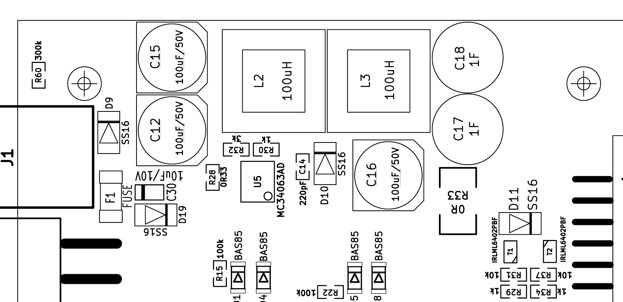
- Zrzut ekranu 2024-02-27 095154.jpg (46.6 KiB) Viewed 65634 times
You can also send unit to us and we will check it. Details on PM.
Re: Freeze at Boot Logo
Posted: Sun Mar 10, 2024 12:34 pm
by danman2380
Hi Art, thanks for your great Help,
i killed my Display with the external DC-DC Converter, it worked for a few Minutes, than the Display starts flickering and went black..
So i ordered a new UTComp Set. This works fine with the longer Display Cable, but after a few Days its starts again with the freeze at Boot. Also with the Default Boot Logo.
Thanks for your Offer for checking the UTComp. What do you charge for the Check?
May it can be something to do with the connected Sensors, so the UTComp Freezes?
Connected Sensors:
Oil Pressure Sensor Reveltronics
Water Temp NTC Reveltronics
IAT via original Bosch Map Sensor
Oil Temp NTC
EGT via Thermocouple Amp Reveltronics
AFR via AEM Gauge
Re: Freeze at Boot Logo
Posted: Mon Mar 11, 2024 4:03 pm
by ArT
I'm sorry to hear that. It can be something in connection/sensors - have you tried to disconnect all sensors and check if this helps? Just left power supply, ignition signal and display. If yes, then you can try to connect each sensor one by one and try to find out which connection causes troubles. Then, we will find out what next.