Page 1 of 2
UISP Fiber Instant
Posted: Tue Nov 29, 2022 2:11 pm
by hexley
Hi all,
I tried to change SN on SFP GPON Unifi (UISP Fiber Instant
https://eu.store.ui.com/collections/operator-ufiber/products/uf-instant).
But during Read memory to buffer, no manufacturer name, part or revision number, in fact all fields are empty (see results in screenshot)
Have you already experienced this?
In comparison, there is no problem with SFP UACC-CM-RJ45-1G
https://eu.store.ui.com/collections/unifi-accessories/products/sfp-accessory to Read memory to buffer and display all information.
I guess SFP GPON Unifi is little bit different, maybe need to adjust Revelprog settings?
Thanks!
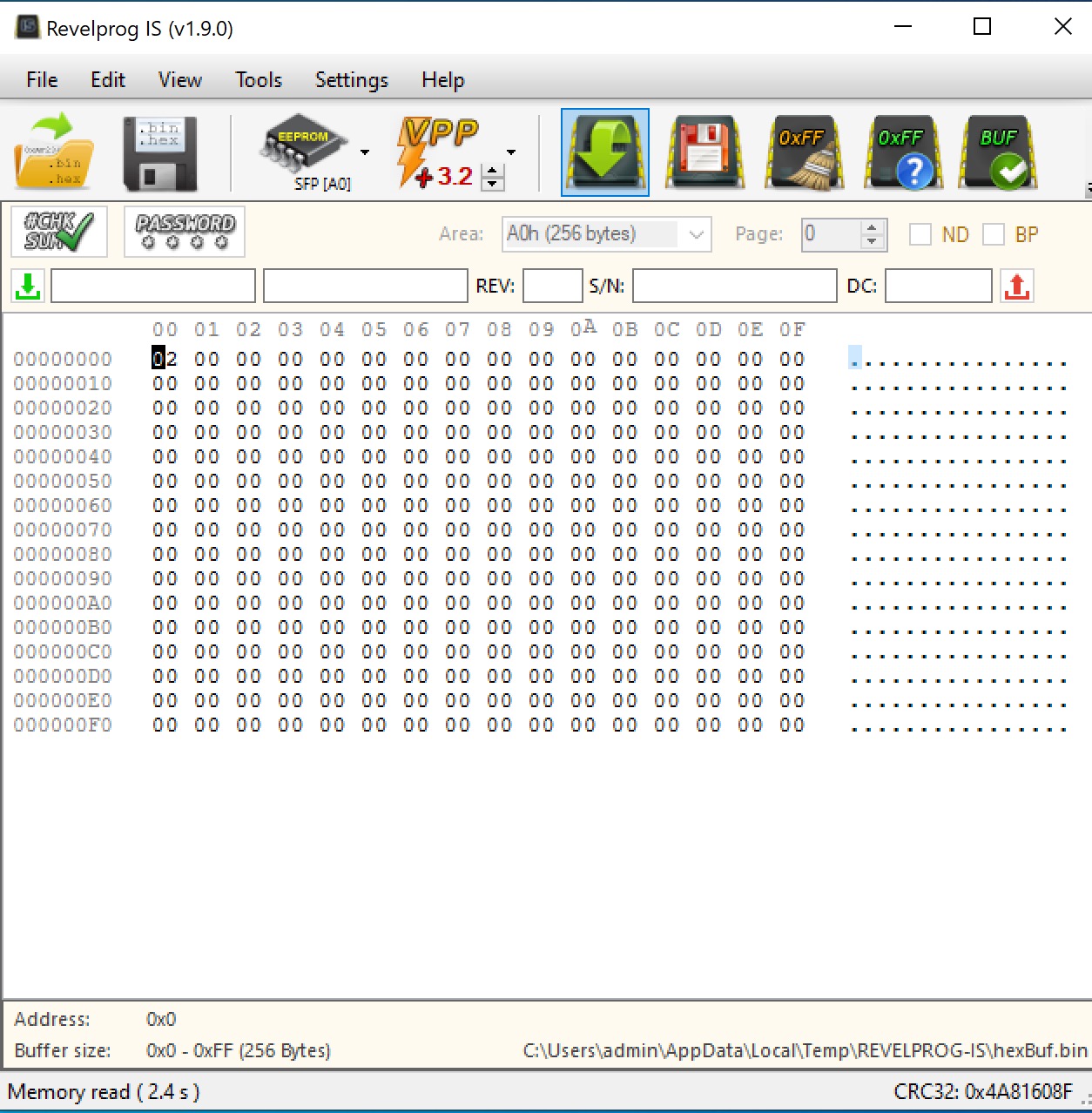
- Capture d’écran 2022-11-29 à 10.30.07.jpeg (360.78 KiB) Viewed 7232 times
Re: UISP Fiber Instant
Posted: Fri Dec 02, 2022 7:36 am
by ArT
It's strange because you have not communication error so SFP is responding for I2C commands. Maybe it's not MSA compatible.
How about when you select SFP[USER] (instead of SFP[A0]) and then select area: page 0 to read? Any data?
Re: UISP Fiber Instant
Posted: Mon Dec 05, 2022 9:48 am
by hexley
Hi thanks for answer.
I tried SFP[USER] then select area: page 0, unfortunately first result was: PC TIMEOUT
Next tries has also return an error: OVERCURRENT PROTECTION
Below full log
09:40:38.559: Executing script started.
09:40:38.574: Setting hardware (I2C 3.2V SLOW)...success
09:40:39.294: Executing operation 1/2...success
09:40:39.324: Executing operation 2/2...fail
2 bytes instr , 128 bytes read , 0 bytes write
DBO 0 ms , DAI 0 ms , DAW 0 ms , DAO 0 ms
BSYO 0 ms , TOUT 1000 ms
INSTR: A0 80
DATA: NULL
09:40:41.730: PC TIMEOUT
09:40:47.917: Executing script started.
09:40:47.917: Setting hardware (I2C 3.2V SLOW)...success
09:40:48.480: Executing operation 1/2...success
09:40:48.511: Executing operation 2/2...fail
2 bytes instr , 128 bytes read , 0 bytes write
DBO 0 ms , DAI 0 ms , DAW 0 ms , DAO 0 ms
BSYO 0 ms , TOUT 1000 ms
INSTR: A0 80
DATA: NULL
09:40:51.072: PC TIMEOUT
09:40:56.287: Executing script started.
09:40:56.301: Setting hardware (I2C 3.2V SLOW)...fail
09:40:57.551: OVERCURRENT PROTECTION
Any clue?
Thanks!
Re: UISP Fiber Instant
Posted: Tue Dec 06, 2022 7:18 am
by ArT
Ok so it even does not allow to select page.
You can also try as "SFP [USER]", select A2 block but try with flags ND or BP, but I worry that this transceiver is not MSA standard (they are not mentioning anything in product specification that they are following standard).
And another idea - please make sure that TX/RX are disabled, it should be disabled by default but if it's not standard transceiver it may enabling it during power up. There is "TX_DIS" jumper on adapter, you can try to connect it to VCC3P or to GND and check if there is any difference. Do you see if USB PWR LED on board is slightly blinking? If yes, then issue may be with to high power drain from transceiver and PTC fuse on board is limiting current, but probably in such case you will end with communication errors during standard read. Based on MSA standard every SFP should start in low power mode (<0.5W) but if it starts in normal mode (2W based on product specs) you will need to use external power supply instead of USB (but in such case you will see that red led is slightly blinking during power up).
Re: UISP Fiber Instant
Posted: Wed Dec 07, 2022 9:54 am
by hexley
Thanks for sharing ideas:
Ok, so "SFP [USER]" with A2 block and flag BP give more results, but each try has ended by PC TIMEOUT (see screenshots)
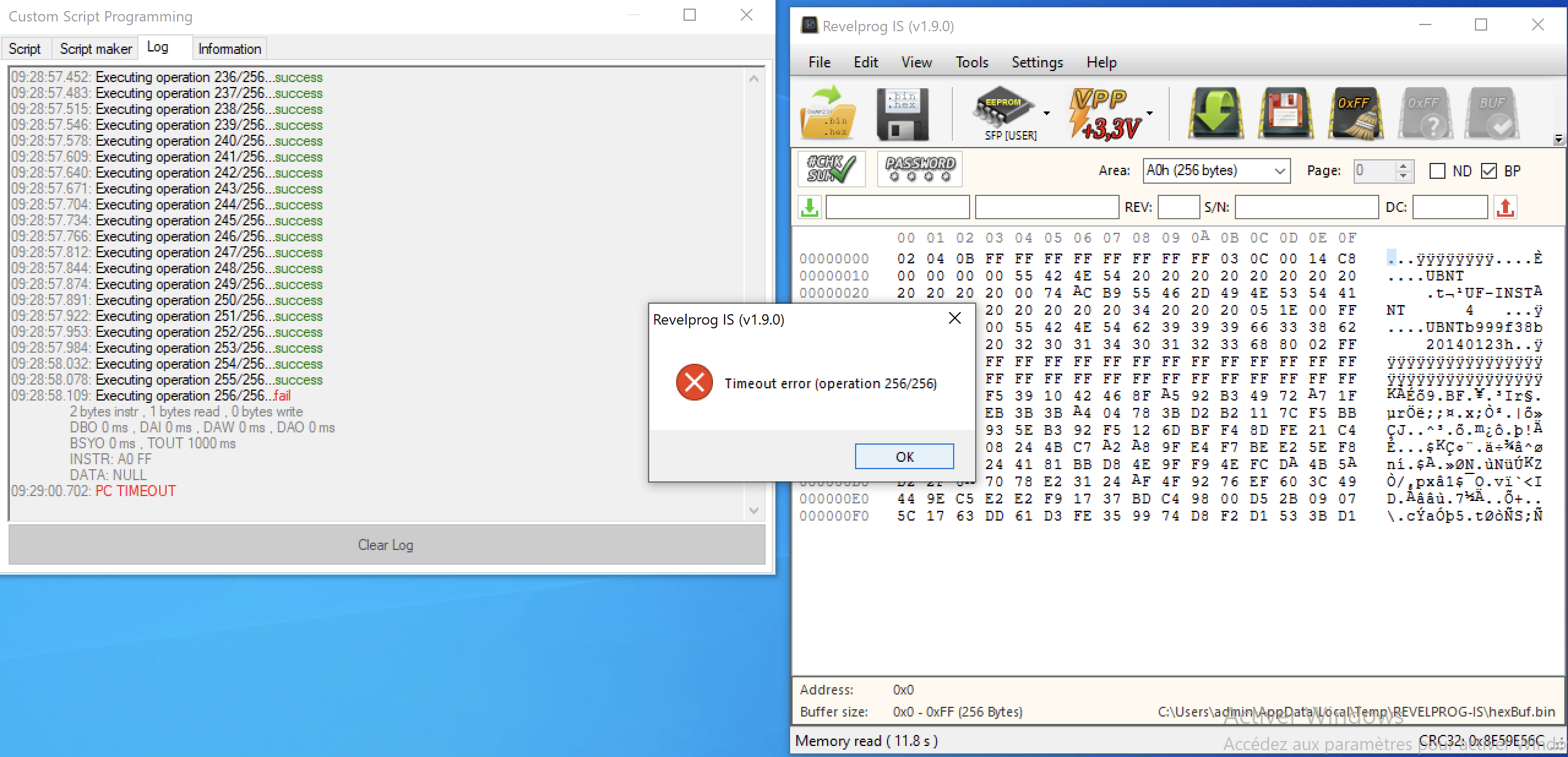
- Capture d’écran 2022-12-07 à 09.29.10.png (503.38 KiB) Viewed 7207 times
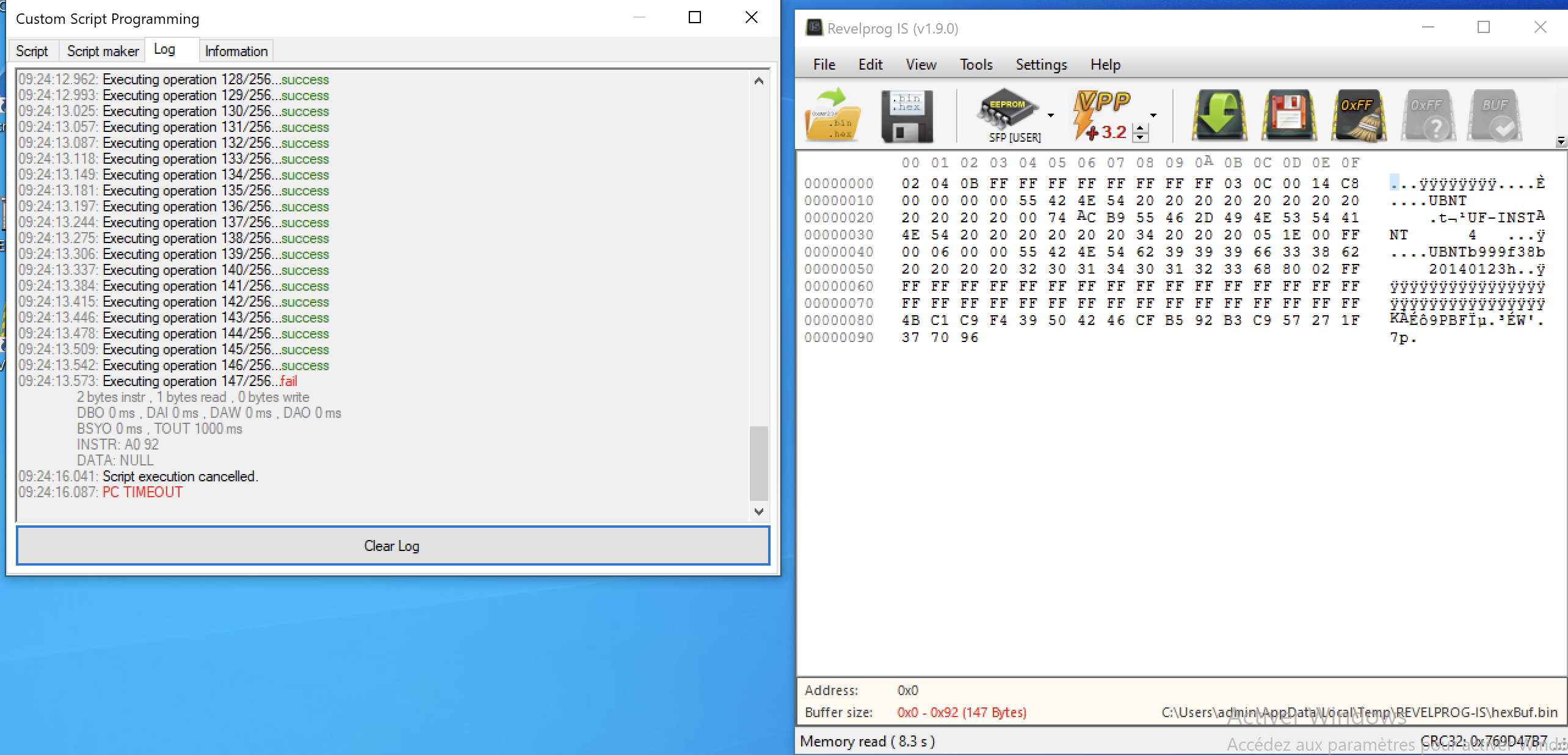
- Capture d’écran 2022-12-07 à 09.24.28.png (453.37 KiB) Viewed 7207 times
Regarding others idea and questions:
- How can i check or disabled TX/RX?
- "TX_DIS" jumper on adapter, try to connect it to VCC3P
Unfortunately

, i used the SFP / SFP+ Adapter, not the SFP QSFP XFP Adapter. So no jumper available.
Do you think results can be better with SFP QSFP XFP Adapter?
- Do you see if USB PWR LED on board is slightly blinking?
No, PWR LED on board is fixed, no blinking.
Re: UISP Fiber Instant
Posted: Thu Dec 08, 2022 6:40 am
by ArT
Ok I see progress

It seems to me that it's power supply issue (to low current / to high voltage drop from USB) or something with delays and transmission speed (PC timeout? strange, maybe something with USB bus). Have you tried maybe on other PC with different configuration just to check if there is any difference?
Adapter with jumper may do difference only if in your SFP there is TX/RX enabled by default, but I do not think this is the case.
I recommend to try on other PC with both USBs directly plugged to PC motherboard. If it not help, for next step I'll need to know what is real power consumption of this transceiver (I have suspection then it's to high) - if you have possibility the best way for next check will be to power supply SFP adapter with +5V from external DC/DC power supply bypassing this green PTC fuse on board next to USB connector (this fuse limits current to 500mA for SFP - if transceiver has higher power consumption you will have exactly the same errors - timeouts, not stable read). SFP should not drain more than 200mA in low power mode (which is enabled by default).
Of course the source of problems may be totally in different place, but this is my ideas. You can also send to us 1 pcs of this transceiver and we can make own tests.
Re: UISP Fiber Instant
Posted: Thu Dec 08, 2022 3:36 pm
by hexley
So, below answers and tests results:
On manufacturer site, power supply for this SFP GPON is indicates:
Power Supply
3.3V
Supported Voltage Range
3.3V
Max. Power Consumption
2W
see last page of the PDF documentation ->
https://dl.ui.com/ds/uf_gponI tried to use an external power supply for SFP adapter 5,2V / 12W. Results are always unstable.
During several try, "read memory to buffer" action has finished only one time (I saved image file).
All others try has failed with again PC TIMEOUT error.
For now, i've not other PC. I'll try to find and used another one to test.
In parallel, I'm able to send you transceiver to make you own tests.
Let me know procedure to send you the pcs.
Thanks!
Re: UISP Fiber Instant
Posted: Thu Dec 08, 2022 5:42 pm
by hexley
Hi again,
Just tried with another PC, your feeling about low/high voltage drop from USB or other problem comes from first PC used seems to be right, good catch!
Behavior is slightly different (slower during script execution) but it works first / every time!
Now I'm able to read memory, but since standard information as manufacturer name, part or revision number are not directly visible, how can I change SN?
After saving buffers and check file, no value related to S/N (for this manufacturer, serial is registered with GPON_SN name).
Any idea?
Re: UISP Fiber Instant
Posted: Fri Dec 09, 2022 1:27 pm
by ArT
Awesome. So it seems that it not met MSA standard and power drain is to high.
Based on MSA standard (pages 9-10
https://members.snia.org/document/dl/25916) vendor name is stored in bytes 20-35 and s/n is stored in bytes 68-83. What values do you have in these fields?
Re: UISP Fiber Instant
Posted: Sat Dec 10, 2022 9:38 am
by hexley
Hi,
So, after checks, it seems information (model, manufacturer, SN) don't respect MSA Standard (see screenshot).
Finally, I think I cannot achieve what I try to do with this SFP GPON model.
Especially because the information needs to be changed is not visible in Revelprog-is.
I'll try to find another model and make more test.
Again, many thanks for all your answers!